Leaderboard
-
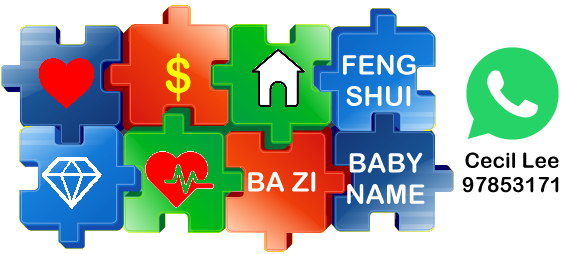
Cecil Lee
Staff1Points37058Posts
Popular Content
Showing content with the highest reputation on 10/07/17 in Posts
A better way to browse. Learn more.
A full-screen app on your home screen with push notifications, badges and more.
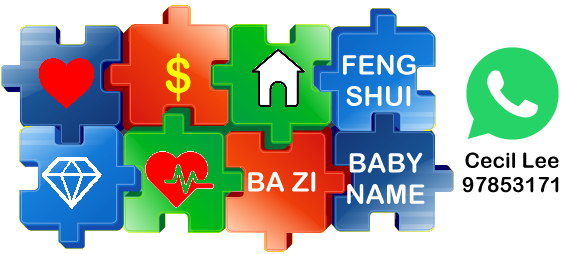
Showing content with the highest reputation on 10/07/17 in Posts