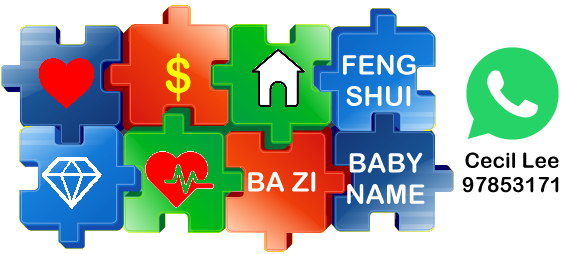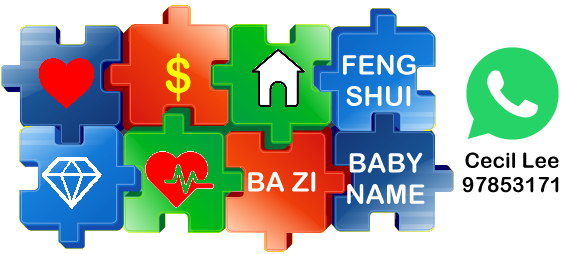Under Shapes and Forms Feng Shui, the MRT tracks is not a THREAT.
Good news is that nowadays MRT trains both run quieter and the sound reflecting panels does seem to help.
But again, do expect that there are many Indian Chiefs in Feng Shui. And if one meets a Conservative Feng Shui Master (FSM); then one has to swallow the .. comments.
Frankly, there are three kinds of luck under the Chinese Luck System.
Often we call it the Holy Trinity of Luck
Heaven Luck = Born with or ba zi = 33.33%
Earth Luck = Feng Shui = 33.33%
Human or Man Luck = 33.33%
TOTAL = 100 %
Here, one will notice that in some situations, one is ready to accept that there may be some noise etc.. And all these comes under Human or Man Luck. And this itself is 33.33% of the total luck.
It will be different if one cannot seem to accept the above. And it can impact on the TOTAL luck:-