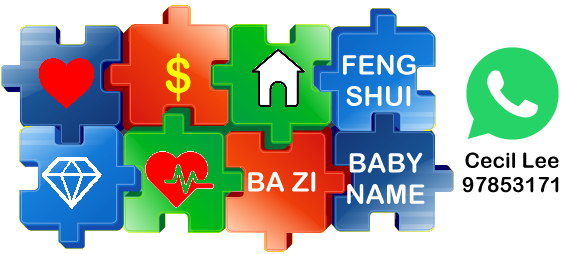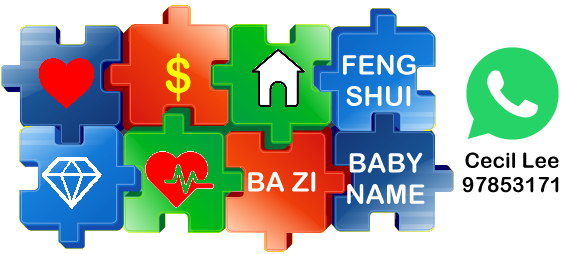Consider the reason why your post has been directed to this location.
Your question requires someone to: Plan, Research, and Resolve issues:
No longer comes from my past experience to answer the question.
Additionally, no one else in this forum is interested in it.
Are you still having trouble comprehending?
Please scroll down...
:
:
:
:
:
:
:
:
:
:
:
Regrettably, forum users do not show interest in the personal details such as your date of birth, home layout, or any necessary home remedies.
:
Kindly refrain from sharing personal information such as your date of birth, floor plan when seeking advice on remedies, reviews, or the positioning of an altar.
Are you still having difficulty understanding?
Please scroll down...
Yes
Someone has to
Prepare, Study and Troubleshoot
Just like a duck, it has to paddle furiously to stay afloat!
Source and Credit: The image above was created using Meta AI on August 26, 2024.
Kindly demonstrate some empathy, as well..
USE SEARCH
The forum resources date back to 1999. Utilize the SEARCH function to find relevant historical resources on the same topic.
Alternatively, seek assistance from a professional for a fee.