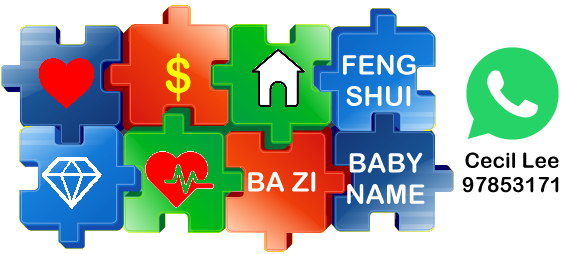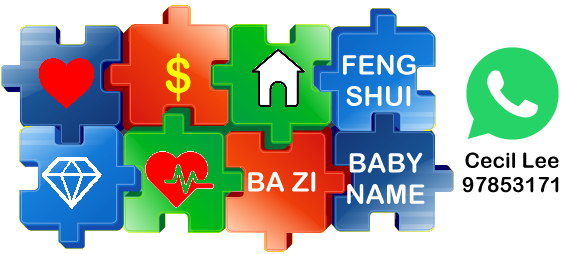USE THE PERIOD 9 CHART FOR A HOUSE BORN UNDER PERIOD 8? YES/NO?
1. The client has asked for assistance in finding a home and determining if they can purchase a resale flat that obtained its Temporary Occupation Permit in 2016, under the influence of Period 8 Flying Star Feng Shui.
This home that was reviewed T.O.P. in Year 2017
2. There seems to be a misunderstanding as the client believes that a Period 9 Chart is necessary to assess this property, when in fact, it should be evaluated based on the Period 8 Flying Star Feng Shui.
[Note: Major renovations will be necessary in order to make this possible.]
+++
IN CONCLUSION
a. The report discusses the wealth luck sectors of Period 9.
b. This house was built during Period 8. How can it adapt to Period 9?
c. A house may have been constructed in Period 8, but the wealth luck can transition to Period 9.
Cecil Lee, Geomancy.net
+++
IT IS EVIDENT THAT THERE ARE MISCONCEPTIONS HELD BY SOME INDIVIDUALS
3. Under normal circumstances, a Period 8 house will remain a Period 8 house even when transitioning to Period 9.
4. In conclusion, older homes built before 2024 are not required to adhere to the Period 9 chart simply because we are currently in Period 9 (2024 to 2043).