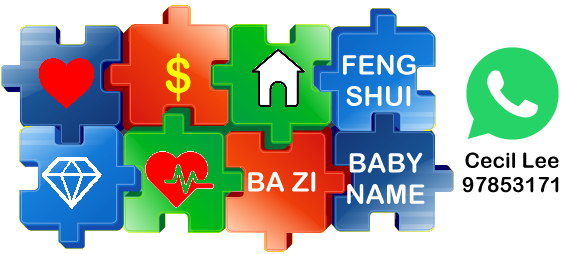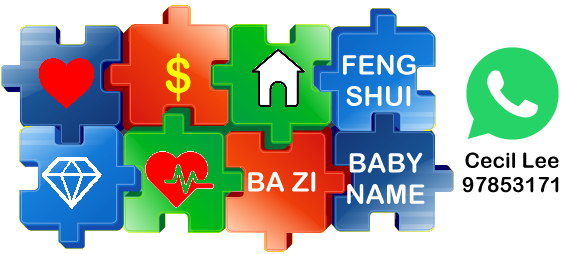1. From 2024 onwards, the numbers #9, #1, and #2 are theoretically regarded as positive.
1.1. However, it is important to recognize that 2024 marks only the beginning of Period 9. Consequently, the number 2 currently resides at the threshold between positive and negative.
2. The number #8 is presently classified as neutral. Nevertheless, since number #2 is positioned at the front of the house, it is prudent to adopt a conservative approach for the time being.
3. While it may be straightforward for a Feng Shui Master to assert that number #2 is positive at this time, it is essential to remember that they are not the ones who will face the consequences of incorrect remedies or enhancements; that responsibility falls on you.
4. Additionally, one should not overlook the influence of monthly, annual, and daily stars, as numbers #2 and #5 may also impact this sector.
5. In summary, it is advisable to regard number #2 as positive at least until the midpoint of Period 9 e.g. especially around Years 2035 onwards. This perspective will likely be more acceptable to those who primarily practice Feng Shui through books rather than through practical application.