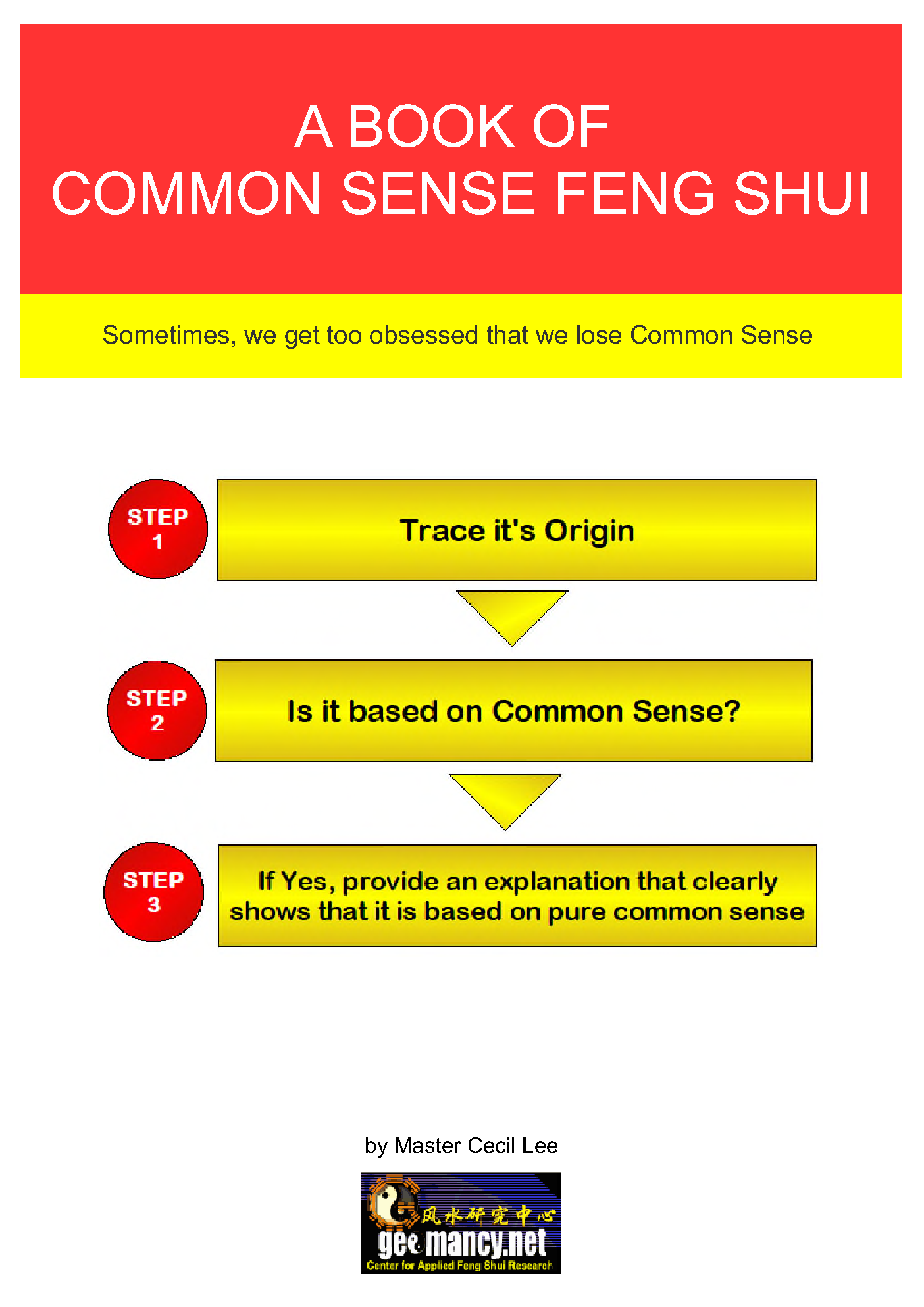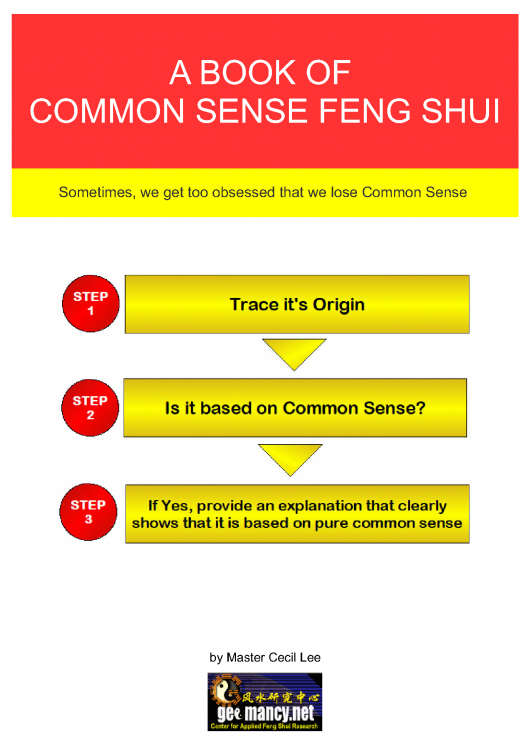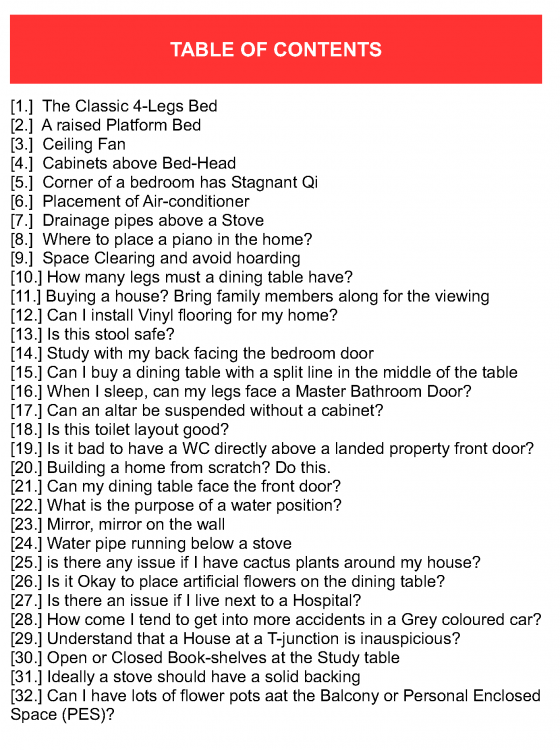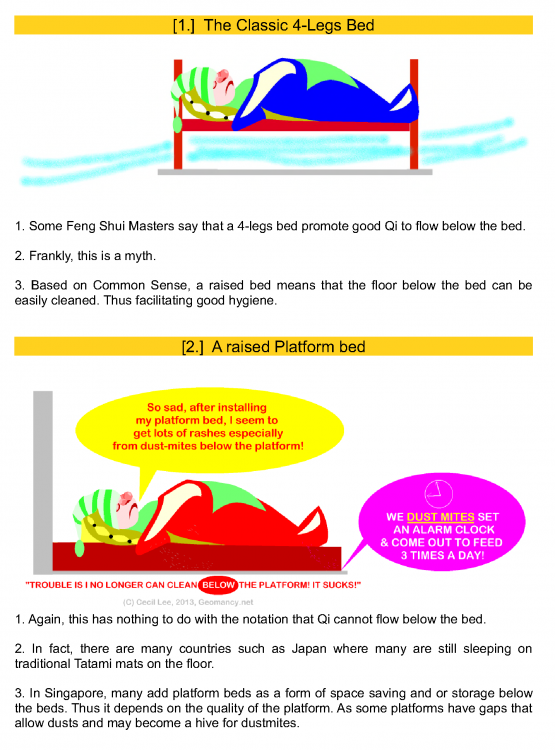2020: A Book on Common Sense Feng Shui (1st Edition)
A unique Feng Shui book to showcase that 70% of non-theory related Feng Shui are related to Common Sense.
How to Download the E-Books?
In order to make all our e-books (both free and paid) available from one central location, we have decided to use our Online Store's download management system to allow us to easily update all the e-books in a central place.
https://www.geomancy.net/forums/store/category/1-geomancynet-e-books/
All our e-books (including our free e-books) can be download immediately from our Store | Manage Purchase, once you complete the check out process.
NOTE: For the free e-books, the total cost at the check out will be $0, and you won't even need to enter any credit card details. All you need is just to create a free forum account (if you haven't created one), which you will also need to post messages in our forum. After which, it will be immediately available in your Manage Purchase section for download:-
URL: https://www.geomancy.net/forums/clients/purchases/